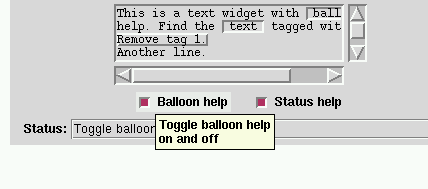
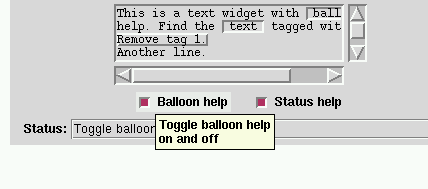
Pmw.Balloon() - display "tool tips" for a number of widgets
A balloon megawidget can be used to give short help messages to the user when they place the mouse over a button or other widget for a short time. It can also be used to display help messages for canvas or text items.
One balloon megawidget can be used to display help for many
widgets or items. For each widget or item that requires balloon
help, the bind() or bindtag() method is used to specify the
help text that should be displayed.
The help message is displayed in a popup balloon window when the mouse remains over the widget or item for a short time. The popup balloon is withdrawn when the mouse leaves the widget or item, or any mouse buttons are pressed.
The position of the popup balloon is configurable and may appear either relative to the widget or item or relative to the position of the mouse.
The popup balloon is displayed without any window manager decorations.
The megawidget can cooperate with a Pmw.MessageBar to display a single-line help message as well as the balloon help.
activate(). The default is None.
deactivate(). The default is None.
activate() method to control whether the
window is made transient during modal dialogs. See the
activate() method. The default is 'parent'.
helpmessage
method of the messagebar. The default is None.
Note that tagunbind() must be called when deleting a canvas
item, so that the popup balloon window can be withdrawn if it was
triggered by the item. (Unfortunately this can not be automated
as is done for widgets since Tk does not support <Destroy>
bindings on canvas items, so there is no way that Pmw.Balloon can
be notified of the deletion of an item.)
class Demo:
def __init__(self, parent):
# Create the Balloon.
self.balloon = Pmw.Balloon(parent)
# Create some widgets and megawidgets with balloon help.
frame = Tkinter.Frame(parent)
frame.pack(padx = 10, pady = 5)
field = Pmw.EntryField(frame,
labelpos = 'nw',
label_text = 'Command:')
field.setentry('mycommand -name foo')
field.pack(side = 'left', padx = 10)
self.balloon.bind(field, 'Command to\nstart/stop',
'Enter the shell command to control')
start = Tkinter.Button(frame, text='Start')
start.pack(side='left', padx = 10)
self.balloon.bind(start, 'Start the command')
stop = Tkinter.Button(frame, text='Stop')
stop.pack(side='left', padx = 10)
self.balloon.bind(stop, 'Stop the command')
self.suicide = Tkinter.Button(frame, text='Kill me soon!',
command = self.killButton)
self.suicide.pack(side='left', padx = 10)
self.balloon.bind(self.suicide, 'Watch this button disappear!')
scrolledCanvas = Pmw.ScrolledCanvas(parent,
canvas_width = 300,
canvas_height = 115,
)
scrolledCanvas.pack()
canvas = scrolledCanvas.component('canvas')
self.canvas = canvas
# Create some canvas items and individual help.
item = canvas.create_arc(5, 5, 35, 35, fill = 'red', extent = 315)
self.balloon.tagbind(canvas, item, 'This is help for\nan arc item')
item = canvas.create_bitmap(20, 150, bitmap = 'question')
self.balloon.tagbind(canvas, item, 'This is help for\na bitmap')
item = canvas.create_line(50, 60, 70, 80, 85, 20, width = 5)
self.balloon.tagbind(canvas, item, 'This is help for\na line item')
item = canvas.create_text(10, 90, text = 'Canvas items with balloons',
anchor = 'nw', font = field.cget('entry_font'))
self.balloon.tagbind(canvas, item, 'This is help for\na text item')
# Create two canvas items which have the same tag and which use
# the same help.
canvas.create_rectangle(100, 10, 170, 50, fill = 'aliceblue',
tags = 'TAG1')
self.bluecircle = canvas.create_oval(110, 30, 160, 80, fill = 'blue',
tags = 'TAG1')
self.balloon.tagbind(canvas, 'TAG1',
'This is help for the two blue items' + '\n' * 10 +
'It is very, very big.',
'This is help for the two blue items')
item = canvas.create_text(180, 10, text = 'Delete',
anchor = 'nw', font = field.cget('entry_font'))
self.balloon.tagbind(canvas, item,
'After 2 seconds,\ndelete the blue circle')
canvas.tag_bind(item, '<ButtonPress>', self._canvasButtonpress)
scrolledCanvas.resizescrollregion()
scrolledText = Pmw.ScrolledText(parent,
text_width = 32,
text_height = 4,
text_wrap = 'none',
)
scrolledText.pack(pady = 5)
text = scrolledText.component('text')
self.text = text
text.insert('end',
'This is a text widget with ', '',
' balloon', 'TAG1',
'\nhelp. Find the ', '',
' text ', 'TAG1',
' tagged with', '',
' help.', 'TAG2',
'\n', '',
'Remove tag 1.', 'TAG3',
'\nAnother line.\nAnd another', '',
)
text.tag_configure('TAG1', borderwidth = 2, relief = 'sunken')
text.tag_configure('TAG3', borderwidth = 2, relief = 'raised')
self.balloon.tagbind(text, 'TAG1',
'There is one secret\nballoon help.\nCan you find it?')
self.balloon.tagbind(text, 'TAG2',
'Well done!\nYou found it!')
self.balloon.tagbind(text, 'TAG3',
'After 2 seconds\ndelete the tag')
text.tag_bind('TAG3', '<ButtonPress>', self._textButtonpress)
frame = Tkinter.Frame(parent)
frame.pack(padx = 10)
self.toggleBalloonVar = Tkinter.IntVar()
self.toggleBalloonVar.set(1)
toggle = Tkinter.Checkbutton(frame,
variable = self.toggleBalloonVar,
text = 'Balloon help', command = self.toggle)
toggle.pack(side = 'left', padx = 10)
self.balloon.bind(toggle, 'Toggle balloon help\non and off')
self.toggleStatusVar = Tkinter.IntVar()
self.toggleStatusVar.set(1)
toggle = Tkinter.Checkbutton(frame,
variable = self.toggleStatusVar,
text = 'Status help', command = self.toggle)
toggle.pack(side = 'left', padx = 10)
self.balloon.bind(toggle,
'Toggle status help on and off, on and off' + '\n' * 10 +
'It is very, very big, too.',
'Toggle status help on and off')
# Create and pack the MessageBar.
messageBar = Pmw.MessageBar(parent,
entry_width = 40,
entry_relief='groove',
labelpos = 'w',
label_text = 'Status:')
messageBar.pack(fill = 'x', expand = 1, padx = 10, pady = 5)
# Configure the balloon to display its status messages in the
# message bar.
self.balloon.configure(statuscommand = messageBar.helpmessage)
def toggle(self):
if self.toggleBalloonVar.get():
if self.toggleStatusVar.get():
self.balloon.configure(state = 'both')
else:
self.balloon.configure(state = 'balloon')
else:
if self.toggleStatusVar.get():
self.balloon.configure(state = 'status')
else:
self.balloon.configure(state = 'none')
def killButton(self):
# Test for old bug when destroying widgets 1) while the
# balloon was up and 2) during the initwait period.
print 'Destroying button in 2 seconds'
self.suicide.after(2000, self.suicide.destroy)
def _canvasButtonpress(self, event):
print 'Destroying blue circle in 2 seconds'
self.canvas.after(2000, self.deleteBlueCircle)
def deleteBlueCircle(self):
self.balloon.tagunbind(self.canvas, self.bluecircle)
self.canvas.delete(self.bluecircle)
def _textButtonpress(self, event):
print 'Deleting the text tag in 2 seconds'
self.text.after(2000, self.deleteTextTag)
def deleteTextTag(self):
self.balloon.tagunbind(self.text, 'TAG1')
self.text.tag_delete('TAG1')
![]()
Pmw 1.2 -
5 Aug 2003
- Home
Manual page last reviewed: 20 May 2002