Microarray Geometry.
CLUSTER
The Lab Next printing software
allows printing of more than one spot of a DNA clone at a chip. Every DNA clone
picked up from the source plate printed in the so called CLUSTER formation.
Amount of sports in a cluster can ranges form one to an unlimited number.
Cluster attributes are:
- number of spots in the X axis
direction (software parameter spotsInClasterX)
- number of spots in the Y axis
direction Y (software parameter spotsInClasterY)
- step ( spacing between spots) in
the X axis direction (software parameter spotStepX)
- step ( spacing between spots) in
the Y axis direction (software parameter spotStepY)
Cluster settings are effective for
all clusters at a chip. Therefore all DNA clones at a chip will be printed in the
identical cluster formations. After picking up a clone the spotter deposits
spots consecutively within a cluster with a defined step. The printing needle
touches substrate surface as many times as many times as spots have been
defined in this cluster.
Minimal cluster 1x1 contains only
one spot.
Minimal step must be defined based
on the expected spots diameter in order to prevent spots overlapping.
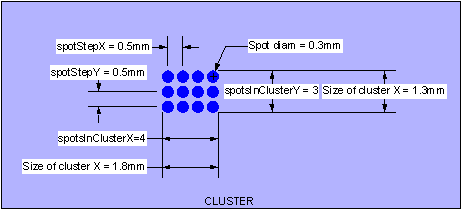
QUAD is the rectangular area where
a particular printing needle deposits spots.
QUAD attributes are:
- number of CLUSTERS in the X axis
direction (software parameter clustersInQuadX)
- number of CLUSTER in the Y axis
direction (software parameter clustersInQuadY)
- step (spacing) between
corresponding spots in two adjacent clusters in the X axis direcion(software
parameter clusterStepX)
- step (spacing) between
corresponding spots in two adjacent clusters in the Y axis direcion(software
parameter clusterStepY)
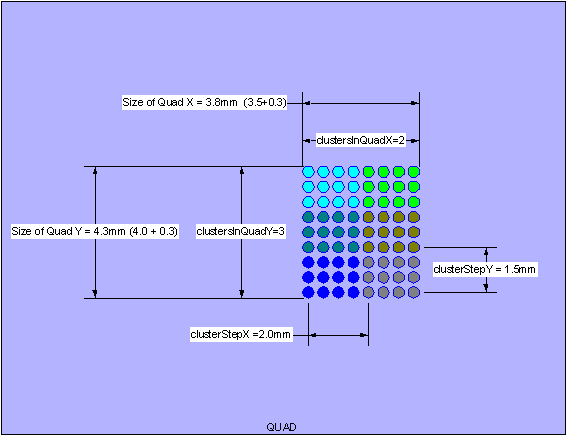
There are no principal limitations
of these parameters. In the reality steps between clusters must be defined to
prevent overlapping. Following this principle the minimal cluster step has to
be selected equal to the size of clusters (product of the spots step and the
number of spots) in the corresponding axis direction.
Amount of clusters in quads must
be defined in the way that allows quads to accommodate all clusters with no
overlapping. Generally speaking overlapping of quads is possible but it means
that a needle will deposit clones in the area where another needle has already
deposited its spots. That apparently results in clones shuffling and
cross-contamination. Maximal number of clusters in a quad must be selected to
keep size of the cluster less than the distance between needled in the printing
head. The quad size is the product of the cluster size and the step between the
clusters.
FOOTPRINT (PRINTING HEAD
FOOTPRINT)
FOOTPRINT defines the maximal area
that can be used by the printing head of a particulat configuration. Printing head
configuration means the number and positions of the printing pins.
When printing with one pin only
the FOOTPRINT is unlimited in both the X and they directions. That is because
the number of clusters in quads can be unlimited. There is no risk to get to
the area of an adjacent pin. If a second pin in the X direction is available
(configuration 1x2) the footprint is limited along this axis. Existence of
adjacent pins in both X and Y directions (configuration 2x2 for example) brings
limitations to the footprint size along both of the axis.
The limitation related to the
limitations of the quad size described above. The footprint size in the
particular axis direction can be calculated as:
FOOTPRINT = (<pins spacing>
x <number of pins> -1 ) + <QUAD size>
After all spots within a footprint
have printed it is necessary to move the head at the distance exceeding the
size of the footprint in order to continue printing.
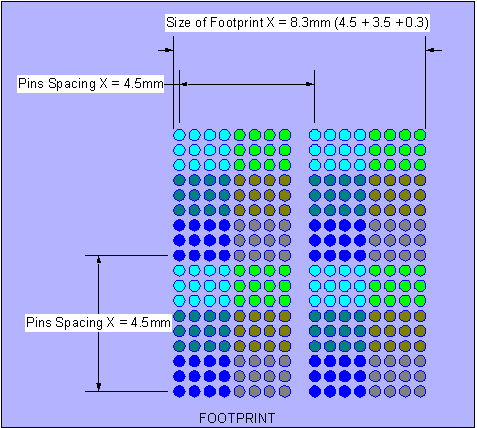
ARRAY (ZONE)
ARRAY is the area that contains
all spots defined in the printing job.
ARRAY attributes:
-
number of FOOTPRINTs in the X axis direction (software
setting footprintsInArrayX)
-
number of FOOTPRINTs in the Y axis direction (software
setting footprintsInArrayY)
-
step (spacing) between the corresponding elements of the
FOOTPRINT in the X axis direction(software setting footprintsInArrayX)
-
step (spacing) between the corresponding elements of the
FOOTPRINT in the Y axis direction(software setting footprintsInArrayY)
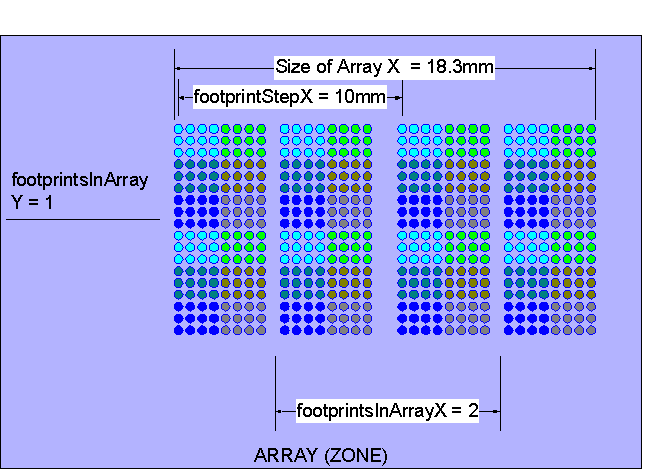
CHIP
(PLACEMENT OF THE ARRAY AT THE SUBSTRATE SURFACE)
There is a possibility to place
more than one instance of ARRAY on the surface of one substrate. Do do this it
is necessary to specify number of ARRAYS in the X and Y axis directions.
CHIP attributes:
- number of ARRAYs in the X axis
direction (software setting arraysOnChipX)
- number of ARRAYs in the Y axis
direction (software setting arraysOnChipY)
- step between corresponding
elements of the ARRAY along the X axis (software setting arrayStepX)
- step between corresponding elements of the ARRAY along the Y axis (software setting arrayStepY)