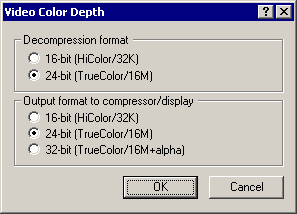VirtualDub help - Dialogs: Video color depth
Dialogs:
Video filtersVideo frame rate control
Video color depth
Video range
Video compression
Audio filters
Audio interleaving
Audio compression
Audio conversion
Audio volume
Capture settings
Capture preferences
Capture volume meter
Preferences
Selects the desired RGB bit depth for video decompression and video compression.
- Input color depth
- Selects either 16-bit RGB (555) or 24-bit RGB (888) for decompression. Usually, you will want 24-bit RGB for better color quality; select 16-bit RGB for speed when quality is not important (i.e. previewing or quick checks), to diagnose a video decompression problem with a video codec, or 24-bit RGB otherwise doesn't work.
Note If the video codec cannot produce the format you have selected, VirtualDub will automatically choose the highest quality RGB format the codec can output. - Output color depth
- Selects 16-bit RGB (555), 24-bit RGB (888), or 32-bit RGB (8888) for output. When video compression is active, this selects the format received by the video compressor. 24-bit and 32-bit have the same quality and both are usually preferable over 16-bit.
Note As with GDI, when 32-bit is selected, the contents of the upper 8 bits of each pixel are undefined. Note Nearly all modern video codecs perform conversion to a codec-specific color space as part of their compression process and do not benefit size-wise from 16-bit input. In fact, choosing 16-bit will usually lower the performance of a video codec due to the noise amplification and edge thresholding effects from the lower color precision.